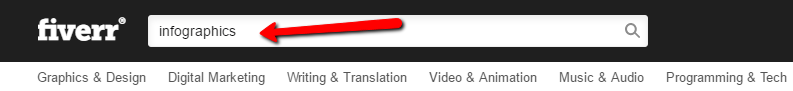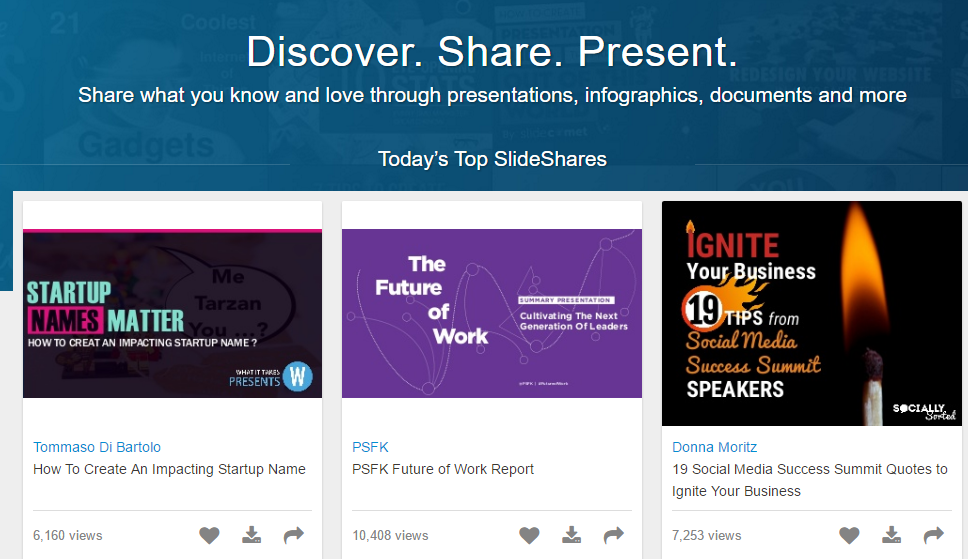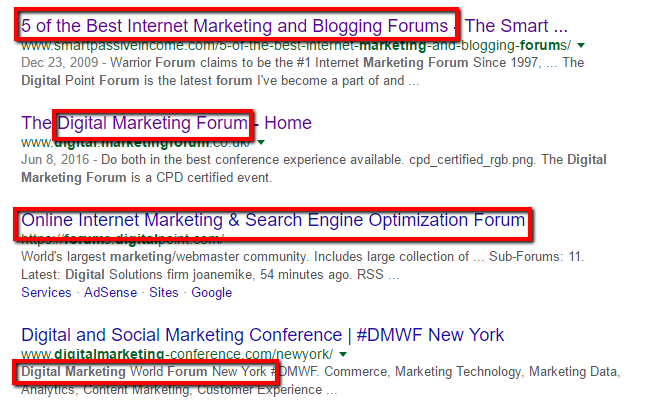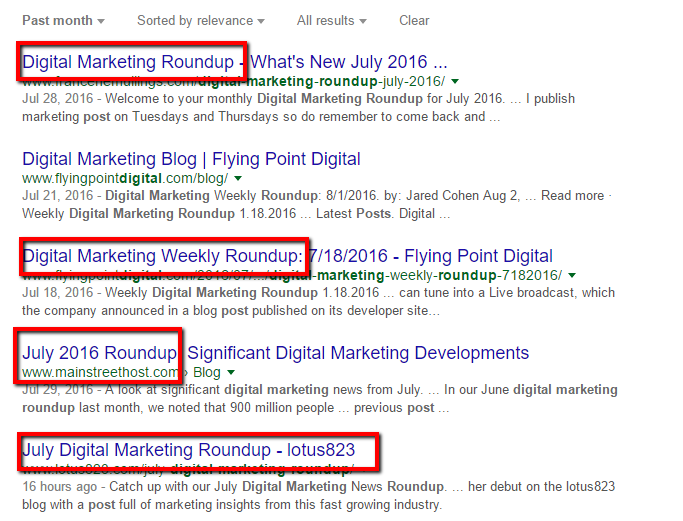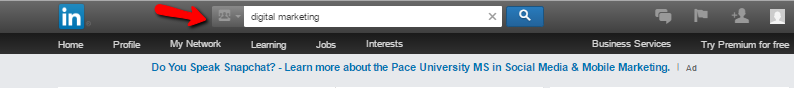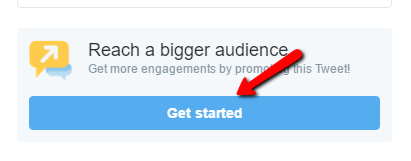There are few things in life more disappointing than those instances when you spend hours upon hours working on a blog post only to find that it has received 2 views and 1 lame comment.
To pour your heart and soul into something and receive no feedback whatsoever can be downright heartbreaking, and there are few things that crush a blogger more than to feel like their work is expendable and doesn’t matter.
Especially when you go to a competitor’s blog and see their comments section lighting up with new replies and their social shares going through the roof. What do they have that you don’t?
What it comes down to is this: Promotion.
Promoting your blog can seem impossible, especially if you’re a novice and have no idea where to begin. We’ve all been there, and although that’s a small comfort, it’s of no help unless you willingly offer a solution.
There was a time when my posts got single digit views and no comments whatsoever, but that changed as soon as I started implementing some simple promotional strategies.
After quite a bit of trial and error, I managed to narrow it down to 7 foolproof strategies that work without question, and helped me to get 589 shares and 97 backlinks in less than 30 days.
BONUS: Free PDF Checklist: Download a free checklist that lists the top ways $100k bloggers are making money and how you can sign up for them. Here’s a link where you can download the PDF
Strategy #1: Purchase a $5 infographic from Fiverr.
Infographics are one large image with all of the necessary information included in your blog post. All statistics and facts are displayed easily for the eye to read, usually in the form of a neat chart or design. While making the information more easy to read, it also provides some visual stimulus for those of us who don’t want to sit down and read a 10 paragraph blog post for 20 minutes.
Because you have condensed your entire post into one simple graphic, it’s also the perfect image to share to your social media accounts. I recommend posting the infographic, then linking to the full article in the description for those who are interested and want to go more in depth on it.
If you are graphically design challenged like myself, you don’t have to worry. Fiverr, an online marketplace for people to find freelancers, is the perfect remedy for this.
Head over to the website and search “infographics” in the search bar at the top of the screen. From there, your search results will pop up and you’ll be able to sift through dozens of freelance graphic designers, all who are willing to create an infographic for you. The going rate is just $5, which makes this an investment worth getting into.
After sending the necessary information to your graphic designer of choice, all you have to do is sit back and wait. In just days, the infographic will be delivered to you and you can go about posting it across as many social media platforms as your heart desires.
Strategy #2: Create a presentation of your blog post with Slideshare.
When you want to reach the highest number of people possible, it is extremely important that you not only promote yourself in one way. Don’t get me wrong, being a bloger is great. But when you rely solely on writing out your posts, you miss out on an awesome opportunity to tap into other audiences.
For example, creating a presentation on SlideShare can help you get in contact with another audience entirely. A large audience, too.
According to Alexa Traffic Ranks, SlideShare, the go-to place for online presentations, is ranked 175th in the world, and 88th in India. In other words, it gets a lot of traffic – and that means you’ll get a lot of views.
By creating a presentation and posting it to SlideShare, you are getting your voice heard by their audience, and perhaps even converting them to your blog.
Strategy #3: Join a niche forum.
Forums are like families. If you join one and post regularly, you are all but anointed “one of them”, and thus have found a place to forever post your content.
After finding the forum that you want to join (an easy google search of your niche + forum should provide the results you’re looking for), it’s all about posting and commenting around. Introduce yourself, be honest and true to who you are, and make sure to be friendly.
If you show up on a niche forum with 1 post that is solely to promote yourself, chances are that you won’t be received with open arms. No one likes a self-promoter who is using them for views, after all. But if you commit to really giving forums a shot and dedicate some time out of each day to comment posts and provide insightful feedback, you’ll be in with them in no time.
Once you are, you can promote your posts and are guaranteed views, as these people have become friends through extension. You can always count on forum members for honest opinions and feedback too, which makes them more valuable than you can imagine.
Strategy #4: Reach out to link roundups.
Because there are so many bloggers out there, many websites will come up with “link roundups”, either for that particular week or the entire month, in which they chronicle the best articles in a particular niche for their readers.
The point is to help readers sift out the bad to find the truly beneficial information. While this is great from a reader’s perspective, it can be frustrating for a blogger who can never seem to make the cut and get that free promotion.
So what I suggest doing is finding as many of these link roundups as you possibly can. By doing a simple Google search, you can filter to only view posts from the last month, thus getting the most up to date information. Then, use this fool proof way to find as many roundups as you can:
Enter the following into Google:
“link roundup” + your industry
“weekly link roundup” + your industry
~KW + “link roundup”
“KW” + inurl:roundup
“KW” + intitle:roundup
After you’ve found an adequate number of roundups, send emails out to those who run them and let them know about your article. You don’t have to be pushy, either. Just tell them that you appreciate the hard work they put into these articles and you’d like to recommend your own for their next roundup.
If the writing is on par with the other content they promote, they’ll probably do it! If not, there’s a great chance that you’ll still manage to find a roundup poster who is willing to include you somewhere, so it’s back to the drawing board to find more link roundup posters.
Strategy #5: Use Linkedin groups to promote content.
Consider Linkedin groups to be your go-to place to promote. Although most people use the site as a way to connect with potential employers, there is so much more that it can be used for… And we’re going to tap into it now.
The “group” option is one of them. To the left of the search bar is a small icon. If you click it, you can filter your results to include only results. That’s exactly what you want to do. Once that is finished, type your niche into the search and press the “search” icon.
This will provide you with a list of Linkedin groups in your niche. Join as few or as many of them that tickle your fancy. Now comes the interesting part: Finding the group that works for you.
Although it’s totally up to you what groups you do and don’t want to promote to, I always suggest that you do a little bit of research before wasting your time. Take a look at the posts already made in the group, as well as the comment count. Make sure that every post has a few (1-5) comments at the very least, so you at least know that people are viewing the posts being made.
Trust me when I say that there is nothing worse than trying to promote your content to a group where everyone else is doing the same thing. A group full of promoters and no readers is a recipe for disaster, and an easy way to get your blog post wiped off the page in 5 minutes.
Once you find a group that looks to be the right fit, post a link to your blog post. I also recommend commenting other posts, so people may feel more inclined to comment to yours as well.
Strategy #6: Pay Twitter to promote your tweet.
Promoted tweets are not a new strategy, but they are an underused one. While many people immediately opt out because of the cost factor (Twitter charges per click, which means that you owe them money whenever someone clicks from a promoted tweet onto your article), the truth of the matter is that it can and should be done if you plan for it beforehand.
Setting some money aside for paid promotion is always a good idea. Not every single blog post that you write up is going to catch attention entirely on its own, and sometimes you may need that extra post. By having Twitter promote your post, you’re almost guaranteeing that people are going to see it.
All you have to do is click on the tweet that you want to promote. At the bottom, you will see a little icon that almost looks like a set of bar graphs. Click that icon and you should see a “Reach a bigger audience” option. Click the button, enter your billing information, and voila! You now have a promoted tweet on Twitter.
Strategy #7: Make sure you have social media widgets.
There are so many social media platforms these days. I know that it can be tedious to post to every single one of them whenever you have a new blog post, but it really is the best and easiest way to promote yourself and your blog.
That being said, a severely underrated promotional tactic is to have someone else share your post on social media. That’s where widgets come in handy.
By including social media widgets on all of your blog posts, you are encouraging your readers to share your content with their own set of followers. You’re making it easy for them, too. All they have to do is click the widget of the social media platform they want to share your post on and it’s done automatically!
The reason this is so important is because social shares = validity and importance in the eyes of many readers. While that may not necessarily be true, perception means a lot. The more social shares a post has, the ‘better’ it is perceived to be. If you make it easy for your readers, they’re more likely to share. The more they share, the more promotion you receive.
Note: This guest post was written by Andrew Wise. He is a serial entrepreneur whose sites generate $1+ million in revenue and receive 2.6+ million uniques per year. He teaches people how to start a blog online, and shares actionable advice on how you can build massive, passive income streams, designed for everyone from the complete newbie to the experienced marketer. Follow him on Twitter @WiseStartupBlog.