Instagram has recently rolled out advertising for all businesses. The social channel is slated to pull in $600 million in advertising revenue by year’s end, according to eMarketer . Instagram Ads are still rolling out slowly, so if you don’t have access yet, you probably will soon. But should you use Instagram Ads? I’ll get to this question in a minute. First let me show you how to create one.
I follow the ABT (always be testing) rule, so I created a $1/day Ad to drive traffic to one of my blog posts. Here are the step by step instructions.
Step 1: Connect your Facebook Fan Page to Instagram Account
- Go to your Facebook fan page
- Click on Settings in the upper right hand corner
- On the left hand side, select Instagram Ads
- Add your Instagram account information
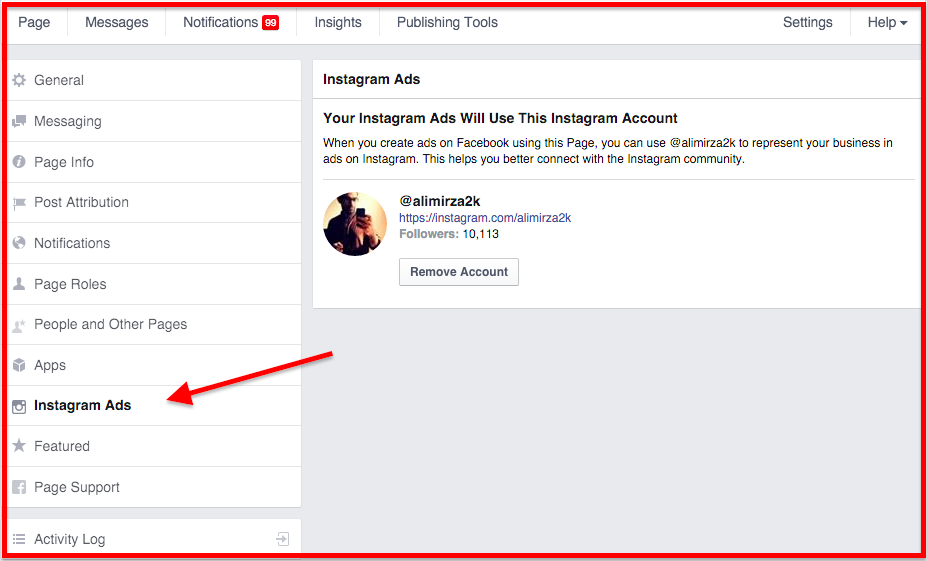
Step 2: Access Power Editor tool
- Go to your Facebook Ads manager
- Click and open Power editor (You will need a chrome browser)
- Download your current Ad data to the Power Editor
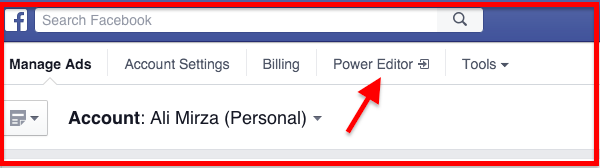
Step 3: Create a new campaign
- Click on create campaign button
- Select one of these objects (Click to website, Mobile App Install, Video views). These are the only ones available for Instagram Ads at this moment.
- Fill in the information for your new Ad set and Ad
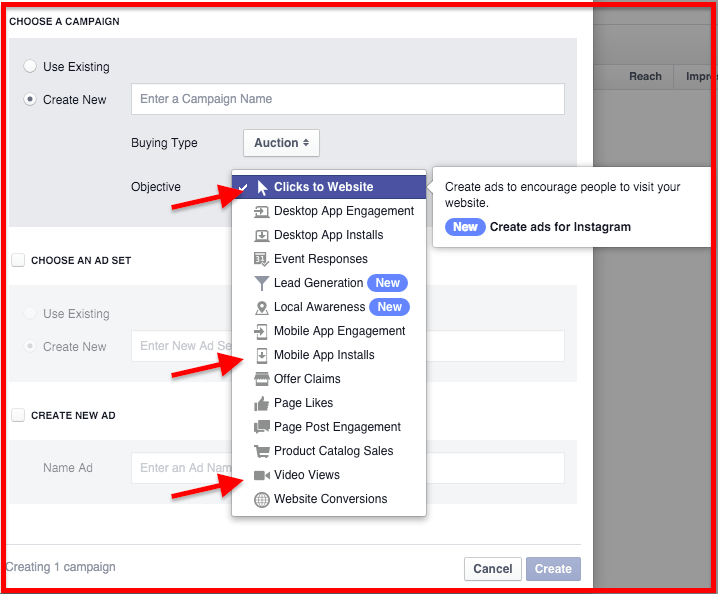
Step 4: Create your Ad set
- Add your budget. I am testing with $1/day (Yes, you can set your budget that low)
- Define your targeting. In my experiment I am targeting 20 – 55 year old who are interested in social media, Facebook marketing, Inbound marketing etc.
- In placement section, select Instagram
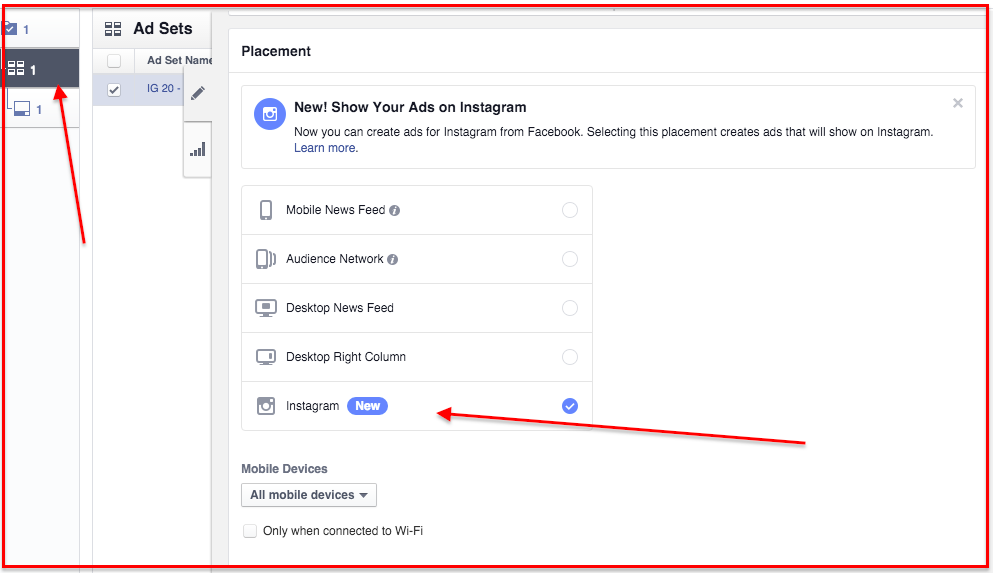
Step 5: Create your Ad
- Select your Facebook page (The one connected to your Instagram account)
- Fill in the website URL (If you selected clicks to website as an objective). Notice that I used “?IG” at the end of my URL. By doing this, I can easily track Instagram traffic using Google Analytics.
- Add text for this Ad
- Select Image or Video
- Select your call to action. Notice that I am using “Learn more” because I want to drive people to my website.
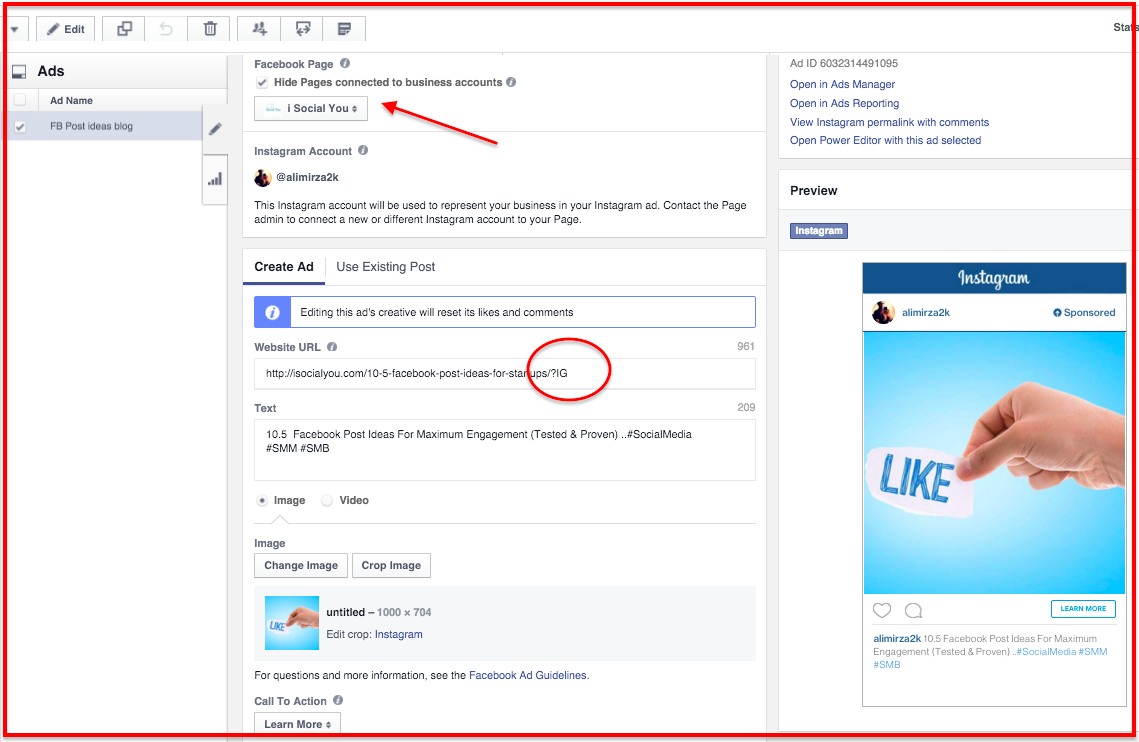
Easy stuff… right?
But should you care about Instagram Ads? or do they really work?
Actually that’s not the right question. The right question is “Will Instagram Ads work for you?”. IMHO Instagram Ads is just another tool and tools do not work on their own. In other words “It’s not about the tool, its how we use it“. For example…
- If you create Instagram Ads and try to sell your products to people you have no relationship with, most likely these Ads will not work (Cold emails or selling rarely works)
- If you make Instagram Ads a part of your ABC (Attract, Build, Convert) funnel system, then I am sure they can work for you. This is why Facebook Ads work for some people and not for others. Remember its all about how we use a tool.
In any case, here are 3 reasons why you should test Instagram Ads right now.
- Instagram Ads are new > few people are using it > low competition > low cost per click
- You don’t have to break the bank. I am testing with only $1/day budget
- You can create an Instagram Ad in less than 10min (follow the steps listed above)
Now over to you, would you use Instagram Ads for your business? Why or Why not?
PS – I will share the results of my $1/day Instagram experiment in a separate blog post.
